الان مع منتدي العاب العرب لأيوجد كلمه معناها مستحيل هل تريد ماوس جميل وجذاب لمنتداك مثل هذا

او

او
ملحوظه هذا الماوس يعمل فقط عليinternet explorer

او

او

او

او

او

او

كل هذا واكثر بكثير فقط ضع الطلب وسوف يأتي لك الماوس الجميل في نفس اليوم











| الرمز: |
<div align="center"> <center> <table border="1" cellpadding="2" style="border-collapse: collapse; border-width: 0" bordercolor="#111111"> <tr> <td style="border-style: none; border-width: medium" dir="rtl" align="center" valign="middle"> <a href=http://www.fileserve.com/signup.php?reff=wlA2hcmn2I0~/" target="_blank"> <img border="0" src="رابط الصوره" alt="" width="200" height="60"></a></td> <td style="border-style: none; border-width: medium" dir="rtl" align="center" valign="middle"> <a href=http://adf.ly/?id=490095/" target="_blank"> <img border="0" src="رابط الصوره" alt="" width="200" height="60"></a></td> <td style="border-style: none; border-width: medium" dir="rtl" align="center" valign="middle"> <a href=رابط الموقع/" target="_blank"> <img border="0" src="رابط الصوره" alt="" width="200" height="60"></a></td> </tr> </table> </center> </div> <br /><div align="center"> <center> <table border="1" cellpadding="2" style="border-collapse: collapse; border-width: 0" bordercolor="#111111"> <tr> <td style="border-style: none; border-width: medium" dir="rtl" align="center" valign="middle"> <a href=http://www.fileserve.com/signup.php?reff=wlA2hcmn2I0~/" target="_blank"> <img border="0" src="رابط الصوره" alt="" width="200" height="60"></a></td> <td style="border-style: none; border-width: medium" dir="rtl" align="center" valign="middle"> <a href=http://adf.ly/?id=490095/" target="_blank"> <img border="0" src="رابط الصوره" alt="" width="200" height="60"></a></td> <td style="border-style: none; border-width: medium" dir="rtl" align="center" valign="middle"> <a href=رابط الموقع/" target="_blank"> <img border="0" src="رابط الصوره" alt="" width="200" height="60"></a></td> </tr> </table> </center> </div> |


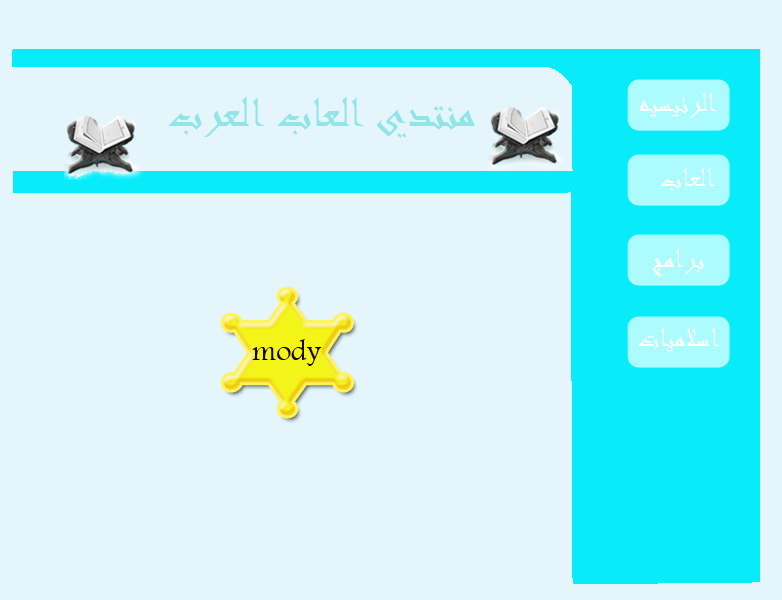







hello every one Today I offer anyone who wants to learn EnglishProgram Legendtell me more english ~Program Info~Part is divided into 12 Size of the program 1.7 GB ~download~ part1 http://zpag.es/2dhr part2 http://zpag.es/2diE part3 http://zpag.es/2diF part4 http://zpag.es/2diJ part5 http://zpag.es/2diM part7 http://zpag.es/2dig part8 http://zpag.es/2dih part9 http://zpag.es/2dim part10 http://zpag.es/2dip part11 http://zpag.es/2dir part12 http://zpag.es/2diw ~Best regards~  |
| http://zpag.es/2aZd |
A wonderful book explains most of the rules of the English Language Arabicto download with one linkefrom 4shard Content Hidden Place replay to show it
| ||